The wait is finally over, students! The much-awaited BISE Bahawalpur Board 9th Class Result is here, and it’s time to know how you fared in your exams. Whether you’re biting your nails or jumping for joy at the prospect of good news, one thing’s for sure: it’s time to check your results!
But where do you start? Fear not, dear students, because we’ve got you covered. Checking your result is a simple process, and there are several ways to do it. You can either check your result online or via SMS.
What if you are not satisfied with your results? You can apply for re-examination of the paper. But what if you have failed in one or more subjects? You can appear for supplementary exams.
This article covers the various ways to check your Bahawalpur Board 9th Class Results, and the board’s services, such as rechecking your paper, taking additional exams, canceling your result, or switching boards. will be discussed. So, sit back and read on to learn more!
How to Check BISE Bahawalpur Board 9th Class Result
Board Bahawalpur Board provides four different methods to check 9th class result. These methods include Roll Number, SMS, Name and Gazette. Each procedure has its own steps, which are explained below. You can also check the results of Rawalpindi Board, Mardan Board, Malakand Board, Hyderabad Board, DG Khan Board, and Sargodha Board.

Method 1: Check Bahawalpur Board 9th Class Result by Roll Number.
Roll number method is most used to check BISE Bahawalpur Board 9th Class Result. This is a simple and easy way to check your result online. To use this method, you must have your roll number, which is provided to you by the board.
- Visit BISE Bahawalpur Board website (https://bisebwp.edu.pk/)
- Click on “Result” in the main menu.
- Select “Annual SSC-1” from the main menu.
- Enter your roll number in the search bar.
- Click on “Search”.
- After a few seconds, your detailed mark sheet will appear on the screen.
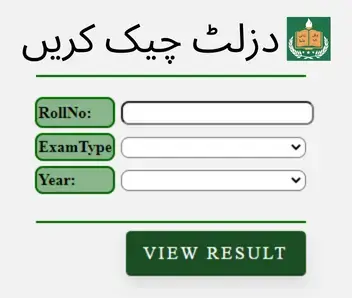
Method 2: Check BISE Bahawalpur Board 9th Class Result via SMS.
SMS is a quick and easy way to check Bahawalpur Board 9th Result using your mobile phone. This is especially useful if you don’t have internet access or the board’s website is experiencing heavy traffic.
- Open the messaging application on your cell phone.
- Create a new message
- Enter your roll number in the message section.
- Send a message to 800294.
- You will receive your result via SMS within few seconds.

Method 3: Check Bahawalpur Board 9th Class Result by Name.
Name method is an alternative method to check your BISE Bahawalpur Board 9th Class Result if you don’t have your roll number. It is also useful if you cannot access the board’s website.
- Visit BISE Bahawalpur Board website (https://bisebwp.edu.pk/)
- Click on “Result” in the main menu.
- Select “Annual SSC-1” from the drop down menu.
- Enter your name in the search bar.
- Click on “Search”.
- After a few seconds, your detailed mark sheet will appear on the screen.
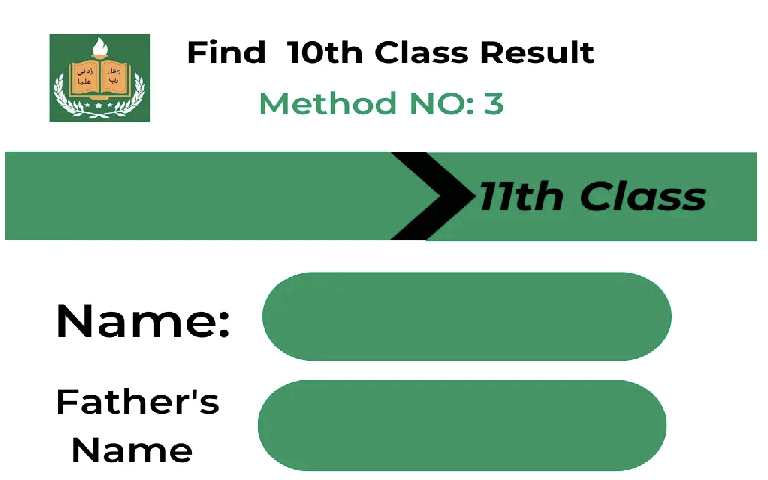
Method 4: Check BISE Bahawalpur Board 9th Class Result through Gazette.
Gazette method is the best way to check the result of entire Bahawalpur division. This is useful if you don’t remember your name or roll number and the board website is not working.
- Step 1: Visit BISE Bahawalpur Board website (https://bisebwp.edu.pk/)
- Step 2: Click on “Result” in the main menu.
- Step 3: Select “Annual SSC-1” from the drop-down menu.
- Step 4: Download the Gazette.
- Step 5: Open the PDF and search for your name or roll number.
- Step 6: The PDF Viewer will highlight your results on the Gazette.

How to recheck your papers after unsatisfactory results?
If you are not satisfied with your Bahawalpur Board Class IX Results, you have the option of paper rechecking. This is a process where your exam paper will be checked again. This ensures that there were no mistakes in the original marking. The paper rechecking process is easy and can be done online.
- First go to Bahawalpur Board website and go to “Online Services” section.
- Here, you have to generate your challan by entering your name, roll number, exam year, and contact information.
- Under the Fees category, select “Paper Recheck” and click on “Generate Invoice”.
- Once you pay the challan at UBL, the board will call you for re-examination of the paper.
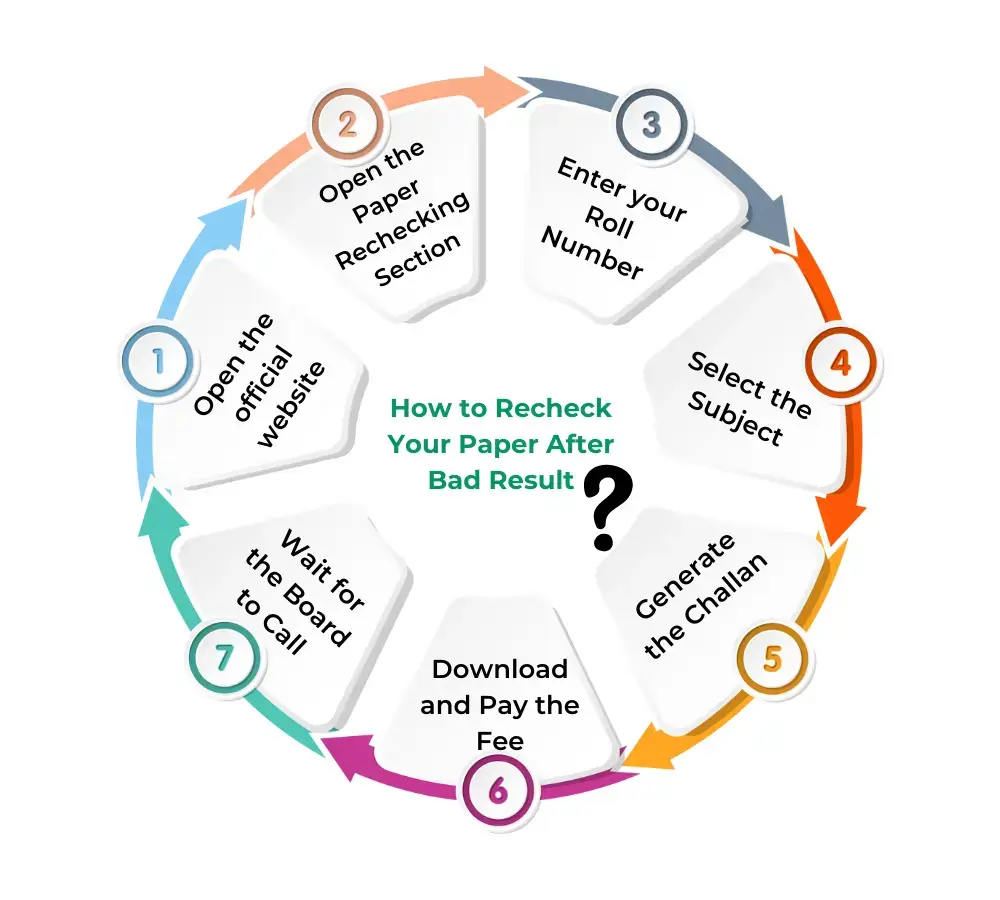
On the day of paper re-examination, you need to visit the board office, where a member of the board will show you the paper you have applied for. He will then re-examine it in front of you, making sure that all questions are marked, and that the marks are calculated correctly. If any error is found in the calculation, the marks will be adjusted accordingly.
This is a great opportunity for those students who feel that their hard work has not reflected in their results. By choosing a paper retest, you can ensure that your grades are accurate and that your efforts are recognized.
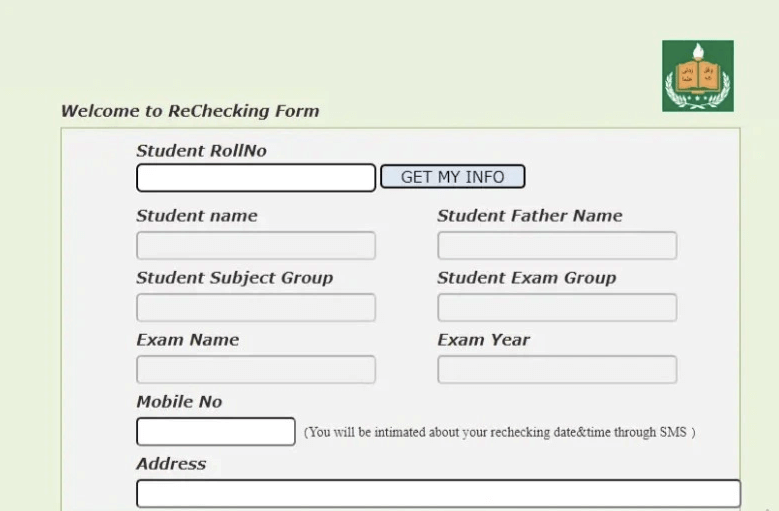
Bahawalpur Board or School Migration
Board or school transfers are common for students who want to move to other cities or are dissatisfied with their current board or school. Migration allows students to continue their education in a new environment that meets their educational needs. However, proper procedures must be followed to ensure a smooth transition.
Here are the step by step tips to apply for NOC for Board or School Transfer from Bahawalpur Board:
- Step 1: Go to Bahawalpur Board official website (https://bisebwp.edu.pk/).
- Step 2: Click on the “Online Services” tab.
- Step 3: Select the “NOC/Migration Fee” option from the list of services.
- Step 4: Fill in the required information, including your name, roll number, exam year, and contact information.
- Step 5: Click on the “Generate Invoice” button to generate your payment challan.
- Step 6: Pay the fee at the UBL branch.
- Step 7: After payment, board will issue NOC to you for transfer.
For board transfer, students have to contact the board they want to take admission in and provide NOC from Bahawalpur Board as proof of eligibility. The new board may require additional documentation, such as transcripts or certificates, and students must follow their own procedures for admission.
For school transfer, students have to submit NOC to the new school and wait for its verification. Once the student’s information is verified, they must submit the documents required for admission to the new school. It is important to note that different schools may have different entry requirements, so students should check with the school they wish to attend.
Procedure for re-appearing in Supplementary Examinations after failure in result
If students fail some subjects in their class 9 exams, they can retake them through supplementary exams. However, the supplementary examinations of class IX are conducted one year after the regular examinations of class IX.
The first step is to get admission in regular 9th class exams through your school. This is important because the supplementary examinations are held along with the regular examinations of the next year. After the roll number of class 10 is released, the schedule of supplementary exams of class 9 will also be added.
You have to appear for 9th class supplementary exams and 10th class regular exams in the same year. So, you need to prepare for both simultaneously.
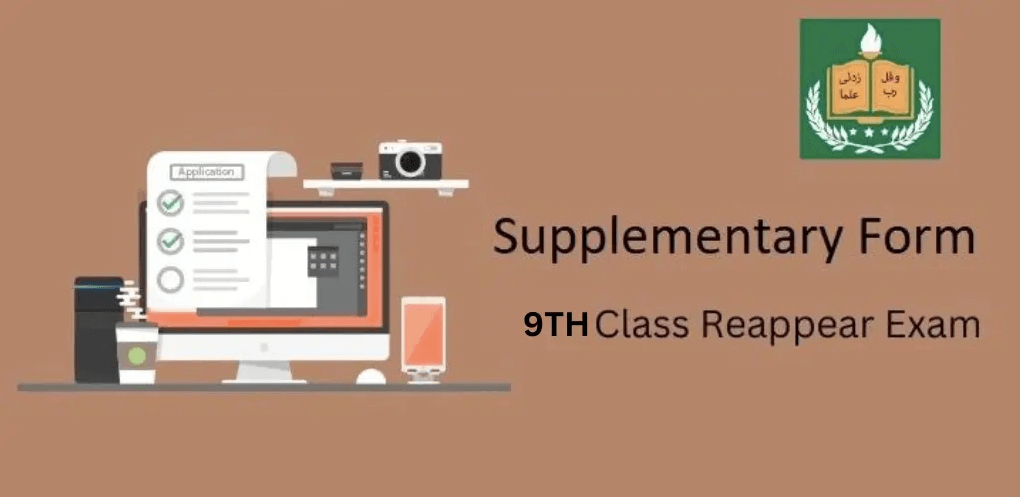
Result or paper cancellation
If a student has failed in his 9th standard examination, or if he has passed but is not satisfied with his result, he can cancel his result. This means they can repeat the entire ninth grade to get a better result.
Additionally, there is a paper cancellation option, which allows the student to cancel a paper of a particular subject. If you fail them, you can cancel the papers. You can still cancel if you are unsatisfied with your result. In that case, you should retake that subject paper while continuing 10th class as in supplementary exams.
To cancel the result or paper, the student should visit the Bahawalpur Board website and click on “Online Services”. From there, they will be asked to generate a challan. To generate the challan, the student should enter his name, roll number, exam year, and contact information.
After entering all the required information, they should select “Cancellation of Result or Paper Cancellation” from the list of fees. After that, click on “Generate Invoice”. After the challan is generated, the student has to pay the fee at the UBL branch. The Board will cancel the result or paper on receipt of fee as per the request of the student.
It is important to note that the last date for cancellation is two weeks after the declaration of results.
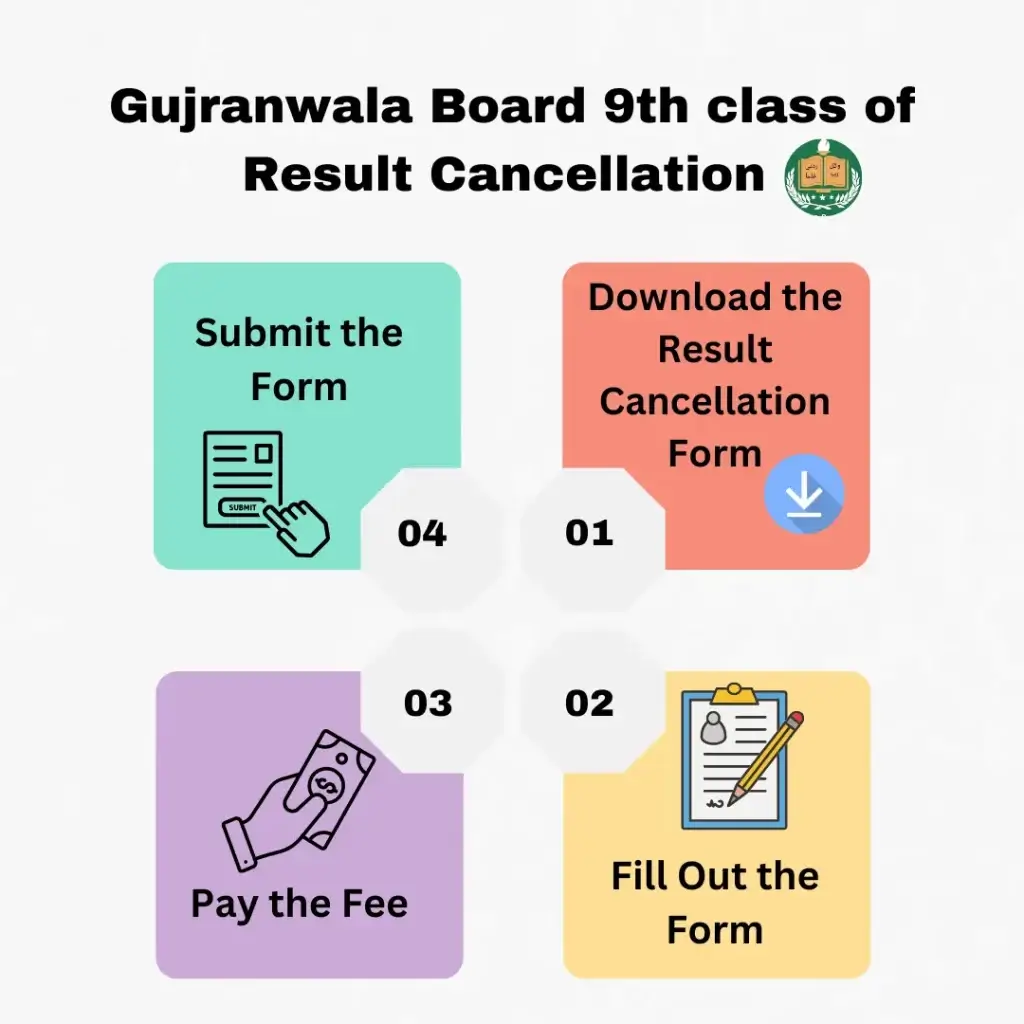
Bahawalpur Boards Contact Information
If you have any queries or concerns regarding paper rechecking, result cancellation or migration, you can contact Bahawalpur Board through various channels. You can visit their office in person, call them, send an email, or visit their website. The contact information for Bahawalpur Board is:
| Website | https://bisebwp.edu.pk/ |
| chairman@bisebwp.edu.pksecretary@bisebwp.edu.pk | |
| Telephone Number | +92 62 9255497 |
| Address | BISE Bahawalpur, Cheema Town, Bahawalpur |
If you visit their website, you can find more information about the board, including announcements, exam schedules, and contact information for various departments. Additionally, the website provides access to online services, such as result checking and challan generation.
Frequently Asked Questions
What should I do if I fail in BISE Bahawalpur Board 9th Class Result?
If you fail the exam, you can take the supplementary exams after the declaration of result. You can also cancel your result and repeat the entire 9th class.
How can I check my BISE Bahawalpur Board 9th Class Result?
You can check your result online on the official website of BISE Bahawalpur Board. You can also check your result by SMS to 800294.
What is the pass percentage?
Bahawalpur Board 9th class result pass ratio was 33%.
Can I apply for transfer to another board after declaration of result?
Yes, you can apply for transfer to another board after declaration of result. You have to get NOC from Bahawalpur board and then apply to the board where you want to migrate.
Finally, the release of BISE Bahawalpur Board 9th Result is an important occasion for the students. Their academic success and prospects depend on it. Students need to understand how to check results and other board services.
The Board’s website has an easy-to-use interface to access online services such as checking and applying for NOCs or Challans. Students can easily reach the board using the contact information provided.
We hope you will benefit from this guide for Bahawalpur Board 9th Result. Please do not hesitate to ask the board for assistance if you have any questions. Good luck to all students who are waiting for their grades!


151334
Result will be sent today evening!